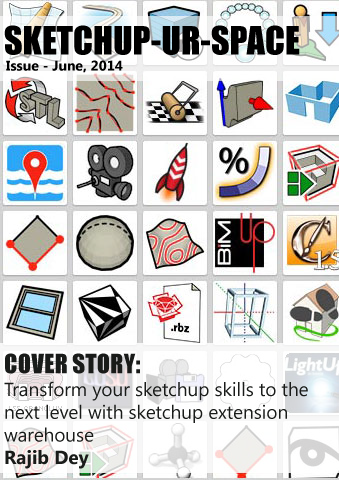Sketchup Resources
- SKP for iphone/ipad
- SKP for terrain modeling
- Pool Water In Vray Sketchup
- Rendering Optimization In Vray Sketchup
- Background Modification In sketchup
- Grass Making with sketchup fur plugin
- Landscape designing in
Sketchup - Apply styles with sketchup
- Bedroom Making with sketchup
- Review of Rendering Software
- Enhancing rendering for 3d modeling
- The combination of sketchup &
BIM - Exterior Night Scene rendering with vray
Author :
GUEST ARTICLE

Step 2: Set up the SketchUp Model
1. I've provided a model for this project, which includes a pre-set view. Go to the Google 3D Warehouse (http://sketchup.google.com/3dwarehouse) and search for "kerkythea scene roskes" (watch your spelling!). Then click the download link and open the model in SketchUp.
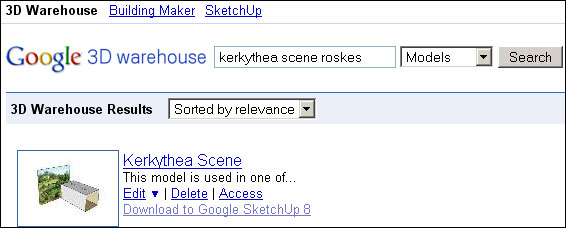 |
The model looks strange in this view, but the long box is the room itself, and the large picture includes the view that you'll see outside the room's window. (The picture is merely an image I found online, which I imported, enlarged, and placed directly in front of the window.)
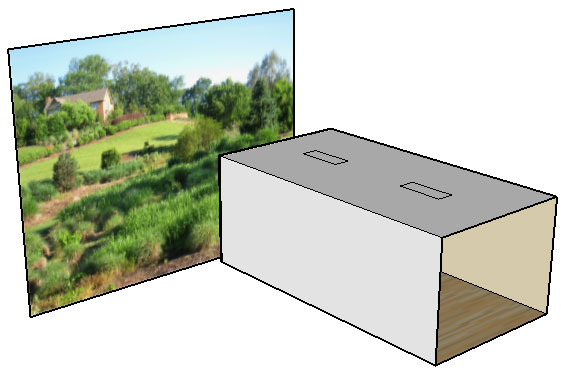 |
2. Orbit to a view like this, in which you can see the room's ceiling. There are two red rectangles there, which is where the lights will go. Lights can't be created in SketchUp, but you can (and should) define where they will go. (You could also add the physical lights within Kerkythea, but it's easier to create them in the SketchUp model.)
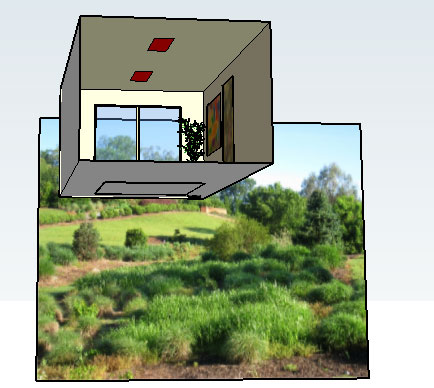 |
3. At the top of the SketchUp window is a tab with "Scene 1." Click this tab, which takes you to the view that will be exported into Kerkythea.
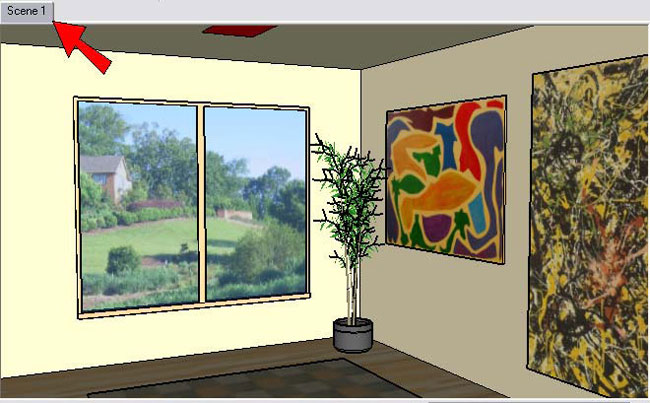 |
4. Display the Shadows toolbar (PC: View / Toolbars / Shadows, Mac: View / Customize Toolbar, then drag the Shadows toolbar to the main toolbar). Click the icon shown below to turn shadows on, and use the sliders to adjust the time of year and time of day. Stop when you see some sunlight coming in through the window (yours can look different than what's shown below).
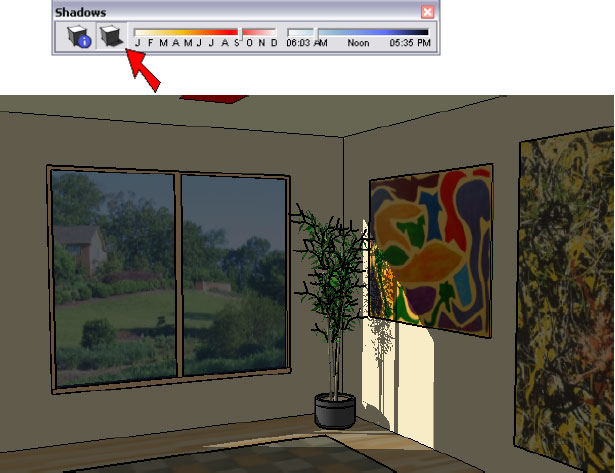 |
5. If you don't see the toolbar with the Kerkythea tools, display it (PC: View / Toolbars / SU2Kerkythea, Mac: View / Customize Toolbar and find the relevant toolbar). Click the first icon: Export model to Kerkythea.
 |
6. Choose Yes for exporting geometry (there are no lights and the other options aren't relevant). Then click OK.
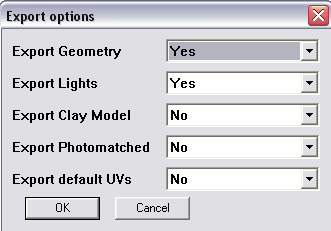 |
7. When the export is complete, you'll be asked if you want to open the image in Kerkythea. Choose No - it's easier to open Kerkythea first.
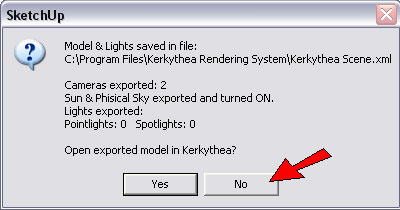 |
| Previous | Next |