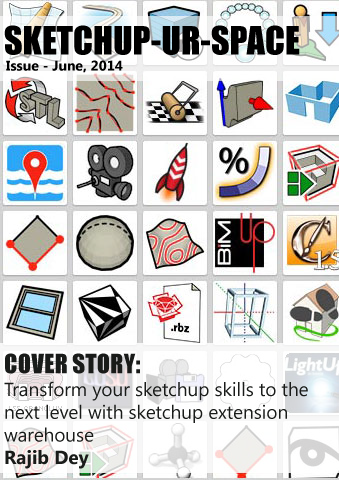Sketchup Resources
- SKP for iphone/ipad
- SKP for terrain modeling
- Pool Water In Vray Sketchup
- Rendering Optimization In Vray Sketchup
- Background Modification In sketchup
- Grass Making with sketchup fur plugin
- Landscape designing in
Sketchup - Apply styles with sketchup
- Bedroom Making with sketchup
- Review of Rendering Software
- Enhancing rendering for 3d modeling
- The combination of sketchup &
BIM - Exterior Night Scene rendering with vray
Author :
Guest Article

YOU SAID "RENDERING"?
The modeling phase is a crucial stage and you got there. You've mastered enough SketchUp. Now, it is time to render your model. A lot of questions jostle your mind. What's your choice and decisions ? Photorealistic or artistic? And by the way, are these types of renderings mutually exclusive ? How about a semi-realistic rendering ? What ideas do you want to express ? For who or for what purpose is the final rendering? Should you invest in another software especially dedicated to the photorealistic rendering ? In this case, what is your budget ? Will you have time and opportunity to train yourself ? Here are some possible answers. We will start from the example of a simple family house.
SketchUp Rendering
The house is being modeled in SketchUp. Thanks to the dialog box Styles it is possible to render your SketchUp model. Of course it's not a photorealistic rendering. However, by composing your image carefully and correctly setting the shadows, you can get very effective images in record time. Photorealism requires a quality near to perfection but not suitable for all types of rendering. In a further article, we will talk about the theme of the photo-realism that has become a common way to represent or to see the world.

Kerkythea Rendering
The SketchUp model is being exported to Kerkythea. The view and the sun's position set in SketchUp are maintened in Kerkythea. In our example, we didn't apply any particular settings, meaning to say the default settings have been preserved. But the quality of the rendering can be pushed much further with some additional and specific settings. Unusable as that, and waiting to upgrade your skills, let us consider already this raw rendering as a working basis that can be optimized in Gimp.
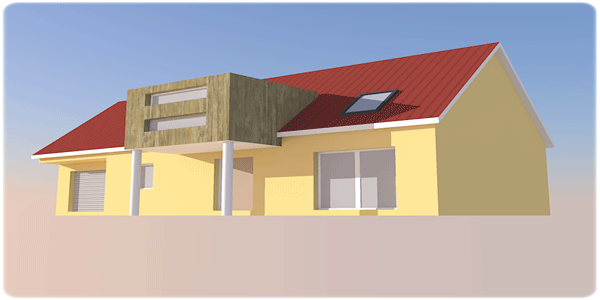
Illustration 2: raw Kerkythea rendering
Gimp rendering
We use the two previous renderings and mixed them into the free image editor Gimp. Imported as two separate layers, you can modify them as well. They are endless variations, the limits are only set by your imagination, your talent and your time ! Equivallent of Photoshop, Gimp gives the possibility to apply layers, layer masks, filters ... and much more.
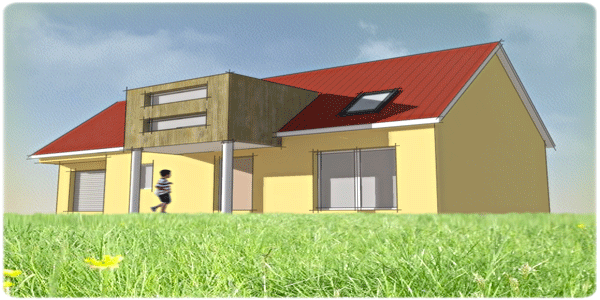
Illustration 3: SketchUp and Kerkythea renderings mixed in Gimp
renderings mixed in Gimp
How to choose the rendering mode
Simply know that there are free, efficient and professional rendering softwares and image editors. Before rendering ask yourself what you can do for your rendering and not what the rendering engine can do for you ! Faster and better you will find replies, faster and better you will optimize your work, your efficiency and your success !
Jean-Luc Clauss
Architect and SketchUp trainer
Professor in the Faculty of Arts - University of Strasbourg
Author of SketchUp 8 free and pro version (ENI publisher)
http://www.archi-com21.fr/
http://archi-com21.blogspot.com/