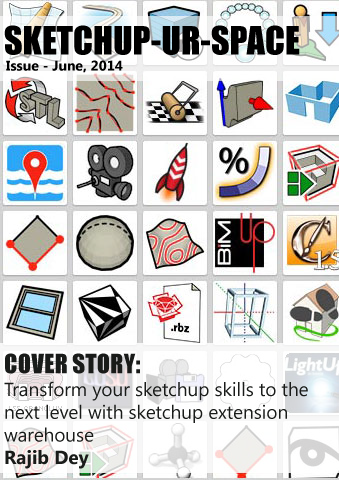Sketchup Resources
- SKP for iphone/ipad
- SKP for terrain modeling
- Pool Water In Vray Sketchup
- Rendering Optimization In Vray Sketchup
- Background Modification In sketchup
- Grass Making with sketchup fur plugin
- Landscape designing in
Sketchup - Apply styles with sketchup
- Bedroom Making with sketchup
- Review of Rendering Software
- Enhancing rendering for 3d modeling
- The combination of sketchup &
BIM - Exterior Night Scene rendering with vray
Author :
Guest Article

Hi I'm Gerbe Dumahil, an architectural visualizer and a graphics designer. For more than 5 years now, I've been using SketchUp as my top architectural presentation software and a perfect tool for base modeling. Because of its user-friendly interface and superb snapping capabilities, I never had a hard time using this magnificent program.
They say that SketchUp produces untidy geometry, I say not really. I believe it's not about the tool, it's How you use the tool that counts. Let me share some important tips, tricks and techniques I used over the years inside SketchUp. May these simple share helps those who are new in SketchUp.
People who are new to this software tends create a scene without using the Group Tool and Layering. Just like any other 2D and 3D programs, grouping and layering of your components helps you a lot in scene organization. It is important to organize our scene. It will be easier to hide and unhide the components when they are grouped. It will also be easier to edit these components.
There are times that we create unwanted objects in SketchUp. May these objects be extra lines, planes, or even components that are not necessary in the scene. These objects increases the number of the scene's polygons, segments, and vertices. Always remember that the higher poly counts we have, the heavier is the scene. When the scene gets really heavy, we'll be having a hard time navigating around the scene. When it does, hide the components that clatters your scene. Inspect your scene and remove those purely unwanted objects especially those components that are not seen by the camera.
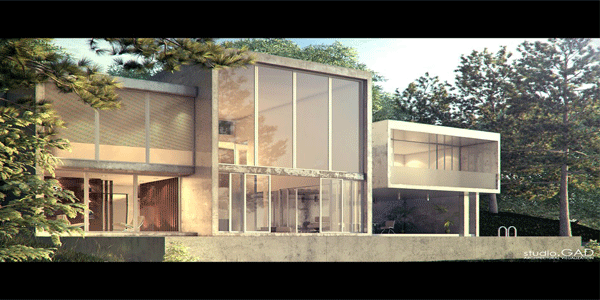
Modeling repetitive objects such as doors, windows, columns, etc. can be tiring. To do it, create only 1 object and then duplicate it. However, know the difference between duplicating the object by copy and paste and duplicating the object by making it as a component first. The advantage of the making it first as a component (right clicking the grouped object and select Make Component) is that all duplicated components can be edited simultaneously.
It is always a good practice of project organization to centralize your data. Putting all your textures, models and other files in one area of your drive will help you locate them faster.
These are just a few tips in working inside SketchUp. Some tips especially for the beginners are better left to be discovered by them. Because I believed it's the best way of learning, discovery though explorations and experimentation.
SketchUp is a powerful 3D application. It gets even more powerful when used together with a rendering plug-in. There are quiet a numerous number of available rendering engine for SketchUp but I choose VRay. VRay is for me, the best rendering engine. It gives me the quality that I want and the quality that the client needs.