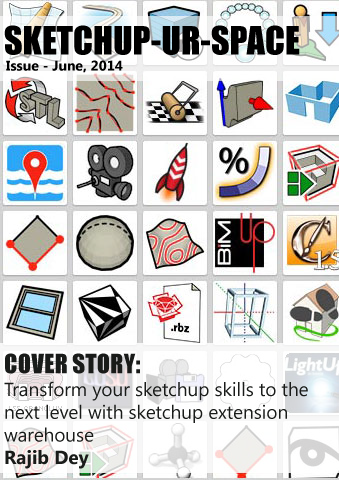Sketchup Resources
- SKP for iphone/ipad
- SKP for terrain modeling
- Pool Water In Vray Sketchup
- Rendering Optimization In Vray Sketchup
- Background Modification In sketchup
- Grass Making with sketchup fur plugin
- Landscape designing in
Sketchup - Apply styles with sketchup
- Bedroom Making with sketchup
- Review of Rendering Software
- Enhancing rendering for 3d modeling
- The combination of sketchup &
BIM - Exterior Night Scene rendering with vray
Author :
GUEST ARTICLE

Henry Ford discovered the power of automation when he mass produced his model T. Automation provided a fast and efficient way of building cars and the principle of mass production, and the division/specialization of labor, was advances that the economist Adam Smith pointed out were fundamental in the creation of wealth.
However, automation does have its drawbacks. In most processes, automation means less flexibility - less customization opportunity. So lets talk about one process - unfolding Sketchup models into 2D flat patterns for eventual printing, cutting and assembling into scale-matching 3D paper models. There are various tools for this - most notably are Jim Foltz's plug-in (http://sketchuptips.blogspot.com/2007/08/plugin-unfoldrb.html), Waybe (http://waybe.weebly.com/) and Pepakura (http://www.tamasoft.co.jp/pepakura-en/). All of these unfolding tools vary (for instance, JF plug-in and Waybe are Sketchup plug-in while Pepakura is a standalone program), but they all approach the task of unfolding Sketchup models with some combination of automation and customization.
Waybe has attempted an interesting mix of customization and automation. The plug-in comes with an "auto unfolder" which can attempt to unfold any contiguous set of Sketchup faces that it is offered in one single click. Such a feature is unique to the unfolding software mentioned. However, if it adhered to automation alone, the ability to customize unfolding - for instance, if one wanted the 2D cutouts to be arranged in a different way, could be lost. To inject customization capabilities into the plug-in, Waybe also allows you to assign edges into a "broken" or "fixed" category essentially telling it that the edge should be an eventual cutting edge (broken) or an eventual folding (fixed) when the 3D object is unfolded.
Interestingly, the software won't break if you give it bad input - for instance if you have a cube and you assign every edge as a "broken" edge. It will simply attempt to follow the input, when feasible, and revert to its automated engine when it encounters input that is impossible to carry out.
Next time you are using a Sketchup plug-in remember to ask yourself - how has the software incorporated the ideas of automation, to save time, and customization, to allow flexibility? If you are designing a plug-in, ask yourself - to what extent can I combine those two important design principles?