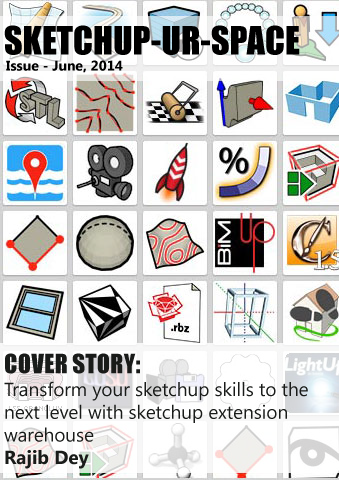Sketchup Resources
- SKP for iphone/ipad
- SKP for terrain modeling
- Pool Water In Vray Sketchup
- Rendering Optimization In Vray Sketchup
- Background Modification In sketchup
- Grass Making with sketchup fur plugin
- Landscape designing in
Sketchup - Apply styles with sketchup
- Bedroom Making with sketchup
- Review of Rendering Software
- Enhancing rendering for 3d modeling
- The combination of sketchup &
BIM - Exterior Night Scene rendering with vray
Author : Ferry Sugianto
My Story with Sketchup

Hai. My name is Ferry Sugianto. I am CAD operational and 3d visualizer. I start my 3d world experience since 2003, many software i used such AutoCAD, 3dsmax, sketchup. Before, Autocad is my primary 3d modelling software, but after using sketchup, trust me, this is the the very simplest tools for creating 3d object, its like a game. With Sketchup, you can create any object what you want, because Google will keep updating it's sketchup software, and also support by many pluggins that will help us to be advance in 3d modelling.

I also thanks to SketchurSpace which has choosing me as the top 5 winner at the competition on September 2011. This event is really impresive, because we can improve our imagination, improve our idea, sketch it into Sketchup. With this competition, it means we will learn more, not focusing on the prize, but, more about self experience. In the other hand, for me myself, this event is also good for me to get more self confidence to show my maximum skill that i have.

The engine i use in sketchup for rendering is vray. Based on what i am already trying some other render engine, vray is the best engine. Of course step by step learning is important for us to understand how to use vray in sketchup, such
1. The model
Every time create an object on sketchup, just make sure that its grouped already. And the main

important is the surface. Check your surface model with Monochromatic view, with this view, you will notice the incorrect surface, fix them by reversing it face.
2. The material / texture
I still like using original texture from sketchup, some time we need to make a new texture map based on your needs. Sketchup is very flexible with the mapping, such rotating, moving or even scaling up the map.
3. The lighting
This is the important step, because lighting is effecting almost all of the render result. Sketchup it self has already support with sun, very nice for daylight scene.
4. Render settings
For vray, i would rather using the default settings, some minor adjustment is needed, of course
trial and error is still my best teacher .. ^_^
Finally, i will keep in touch with SketchurSpace their great magazine, it's very inspiring. Again, thanks to
SketchurSpace.