
 |
|
The TotalCAD Courses born with the mission to be specialized in training and technical expertise for the corporate market. The entire range of courses was designed to meet the frequent demands of the market. The instructors work with courses that add all the content required by the best institutions, combined with practical exercises throughout the the period of the course to total assimilation.
All the instructors are professionals in the markets they serve and the focus is to prepare students for professional success in tomorrow's corporate world. The classes are small in order personalized attention for each participant. Be part of this success story and make a difference in the market. Call and find out the course of your choice and know all the advantages of being a student TotalCAD courses.
Show spaces in three dimensions is essential to succeed in the design of spaces arquitetônpuxaricos. An interaction of light and color spaces and forms are the functions of the spaces are exciting. Traditional methods for exploring these issues are very laborious. The use of computer-enabled, with a faster (and sometimes, more accurately), the generation of models of study, exploring the productivity in developing projects.
After completing this course you will be able to:
Sketchup Resources
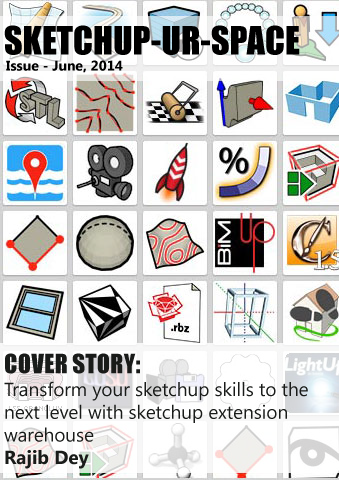
Sponsored Links