
 |
|
Digital Media is one of the first SketchUp training centers in our Region. We began with training classes in 2003. when we started with SketchUp distribution for Croatia, Slovenia, Bosnia and Hercegovina, Serbia and other countries in our region.
In 2007. we received the certificate of authorization and became an Authorised Sketchup Taining Center.
Participants are attending SketchUp courses in our main office in Cakovec - Croatia, but when necessary we also visit our SketchUp users for training. Mostly we work with small groups with up to 5 attendees. We had training participants from all countries in our region.
Our SketchUp customers have some benefits. We give them free email and telephone support and some discount for the training courses.
SketchUp courses are organized in two classes: basic class and advanced class. Each class lasts four hours of training.
The basic class is for new Google SketchUp users or anyone interested in learning the basics of Google SketchUp. This course is intended for students with little or no 3 dimensional drawing or SketchUp experience, but who want to start creating 3 dimensional models using SketchUp. Upon completion of this course, the attendee should be able to: create 2 dimensional geometry (create surfaces from lines, circles, polygons, arcs, and from freehand curves), create 3 dimensional geometry, view a model in 3D, create surfaces from lines in 3D, create geometry with the push-pull tool, move entities to manipulate geometry, connect and generate forms, lock an inference, generate forms quickly, restore a surface, create a model step-by-step, mirror a model, create an array, apply Materials, create 3D Text, import component models from Google 3D Warehouse, position and export models to Google Earth.
The advanced class is intended for students with basic experience with SketchUp, and who want to create efficient 3 dimensional models using SketchUp. Upon completion of this course, the attendee should be able to: demonstrate stickiness in the model, use Groups and Components to isolate geometry, know the difference between a group and a component, create a component, demonstrate component behavior and how to edit a component, create component nesting for efficient modeling, demonstrate the effect of scaling on similar components, understand the Component browser, browse for and download components for Google 3D Warehouse, combine components to create a model in Google Earth, locate a site in Google Earth, import the site to SketchUp, insert a component from a file, model from a Photograph (photomatch and texture Tweaker), understand the Materials browser, use the Follow-me tool, swap (reload) components in a model, work with SketchUp Styles (apply, edit/create, mix), create a presentation with the LayOut tools.
Sketchup Resources
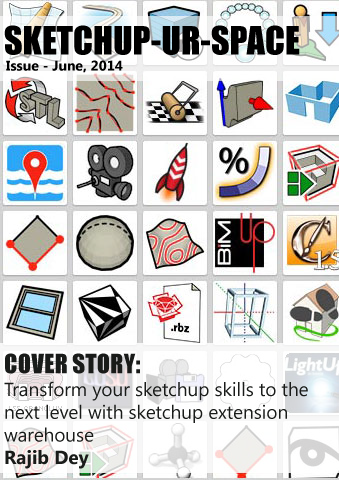
Sponsored Links