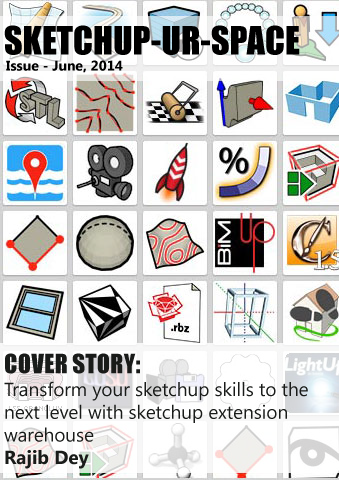Sketchup Resources
- SKP for iphone/ipad
- SKP for terrain modeling
- Pool Water In Vray Sketchup
- Rendering Optimization In Vray Sketchup
- Background Modification In sketchup
- Grass Making with sketchup fur plugin
- Landscape designing in
Sketchup - Apply styles with sketchup
- Bedroom Making with sketchup
- Review of Rendering Software
- Enhancing rendering for 3d modeling
- The combination of sketchup &
BIM - Exterior Night Scene rendering with vray
Author :
Guest article
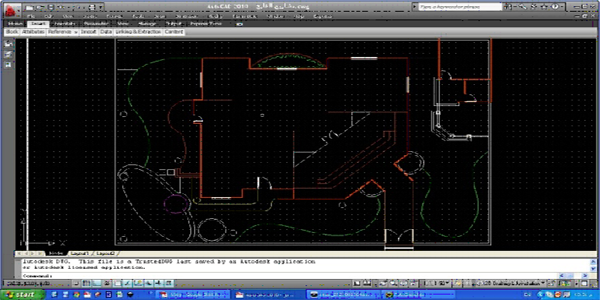
Hi …
Do you remember the last article about importing the DWG files into 3D SKP sketch up files?
Here we continue this amazing journey ….
Let's dive directly into work
We have mentioned that there are three main steps to complete this operation
- Organizing AutoCAD file.
- Generate the geometry.
- Convert site objects from AutoCAD blocks into Sketch up components.
Now :…..
How can I Generate the geometry?
After arranging all the AutoCAD file elements in specific layers, it is a must to create a new layer and called it "Flat work". In this layer I will gather and place all the lines in AutoCAD that represent the surfaces of the drawing, these surfaces which will be imported into sketch up and by connecting them ,they will create the normal sketch up surfaces. After that I have to make sure that the "Flat work" layer is the current layer by selecting it from the layers drop down menu.
Now it is time to import your AutoCAD plan into sketch up …Turn all the layers off except the "Flat work" layer ,and don't forget to purge your file by using the Drawing utilities option and chose Purge this will remove any unused elements in AutoCAD file and reduce the size of the file to ease the way for sketch up to import it quickly and smoothly.
You finally get a shape like this shown in the image
When you get your AutoCAD file imported into sketch up the imported drawing will be in an sketch up component so you need to explode it to create your geometries to get your sketch up faces.
To successfully create faces in sketch up, all of edges must be connected to create a closed perimeter; also you will need to draft additional lines to close surfaces in most AutoCAD files.
Next article we will live with sketch up extruding faces to complete this journey by the final touches, and together we will check the results of importing AutoCAD files into the amazing 3D world which presented by Sketch up.