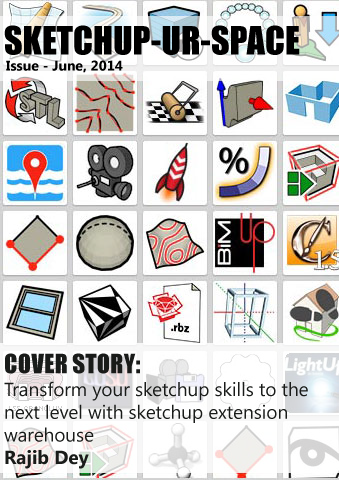Sketchup Resources
- SKP for iphone/ipad
- SKP for terrain modeling
- Pool Water In Vray Sketchup
- Rendering Optimization In Vray Sketchup
- Background Modification In sketchup
- Grass Making with sketchup fur plugin
- Landscape designing in
Sketchup - Apply styles with sketchup
- Bedroom Making with sketchup
- Review of Rendering Software
- Enhancing rendering for 3d modeling
- The combination of sketchup &
BIM - Exterior Night Scene rendering with vray
Author :
GUEST ARTICLE
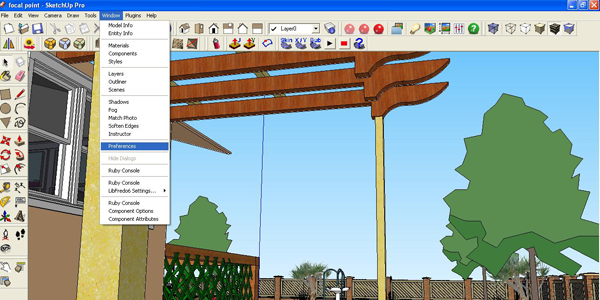
I want to draw the attention to one of the brilliant features of SketchUp from my point of view. During your work in SketchUp you definitely need to deal with the materials which are applied to the surfaces to provide different materials & textures to these surfaces.
If you get a close view to the materials packed in SketchUp you can notice that they are some kind of pictures or photo files.
For example if you want to apply a ground cover of stone mulch in a specific area in your project , then you get the materials dialogue box and picked the desired materials. You can discover that they are a photo of a real stones taken as a photo and saved in SketchUp as materials. So there is some way to enable you to edit these photos by the photo editing programs available in you Hard Disc.
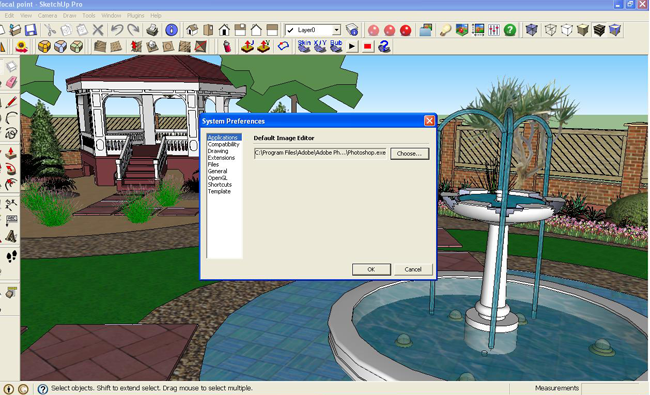 |
SketchUp has developed a way to chose & access the photo editing program that you prefer without the need to exit SketchUp and open your photo editing program. In another words you can deal with the material photos within a SketchUp file by accessing photo editing programs (windows picture and fax viewer, Microsoft office picture manager, or Photoshop cs5…etc).
My personal preference in editing my photos is the (Photoshop CS5), so I have to tell SketchUp to search this application and open it when I ask to edit my materials.
By the menus bar I chose WINDOW→PREFERENCES. Then the System preferences window opens.
This window has many system preferences including (Applications-Compatibility-Drawing-Extentions-Files-General-Open GL-Shortcuts-Template). Each item has a relation between SketchUp and your own computer system that enables SketchUp to search and deal with the contents and the abilities of both soft- and hardware.
To assign and chose your preferred photo editing program within SketchUp, click the first item (APPLICATIONS) by browsing you can access to your directories in your own computer to chose the desired photo editing application such as (Photoshop CS5) as an example.
For myself, the browsing operation led me to C partition → program files→Adobe→Adobe Photoshop CS5 →Photoshop icon.
By this way I have told SketchUp to use the (Photoshop SC5) each time I want to edit any photo material I already applied in any surface in the project without the need to exit SketchUp and deal with the photos separately, and without searching for the suitable photo editing application out of SketchUp.
All the operation is fulfilled and done successfully under the supervision of SketchUp.