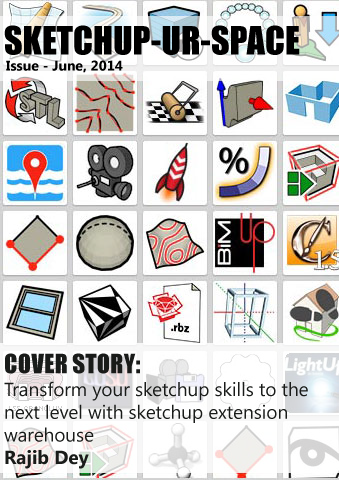Sketchup Resources
- SKP for iphone/ipad
- SKP for terrain modeling
- Pool Water In Vray Sketchup
- Rendering Optimization In Vray Sketchup
- Background Modification In sketchup
- Grass Making with sketchup fur plugin
- Landscape designing in
Sketchup - Apply styles with sketchup
- Bedroom Making with sketchup
- Review of Rendering Software
- Enhancing rendering for 3d modeling
- The combination of sketchup &
BIM - Exterior Night Scene rendering with vray
Author :
BLOG

Though 3D printing in SketchUp is not an easy thing some years ago but now with the advent upgraded 3D printing technology creating a physical model has become quite easy. With the help of these plug-ins 3D printing can easily be obtained directly from the SketchUp model. It slashes the expense and cut down the time of making 3D models. Now you not only create the 3D models on monitor but also get physical models. Creating 3D printing file in SketchUp has never been so easy before inventing of 3D printing Plug in.
This type of plug in allows for the generation of solid, 3D printable files directly from the SketchUp model. There are many available 3D printing plug ins which can incorporate with SketchUp and can create wonderful 3D models with ease. Sweet Onion Creation, CADSpan an iMaterialise are the best among this genre. These plug ins recreate a model by shrink wrapping it with one continuous mesh. And the outcome of this procedure is a single model in the STL file format which is completely solid and ready to print.
The 3D printing plug ins are hugely helpful for developers and architects. These 3D models are used for conceptualization of the design in the early stage of the project. It not only helps in getting clear understanding but also to get the buy in approval. In a construction project, there are many people involved in it. This 3D model helps them to coordinate the idea of all the people.
The 3D printing plug ins works with SketchUp like magic. First of all you have created or opened the model on SketchUp, you have to launch the plug in. you have to scale the model to fit on the printing ‘plate’. You can add components like tree, car directly from the plug in warehouse. When you are ready with your 3D model on computer screen you have to just upload the model for printing. In this way you will get the physical 3D model of your desired design.