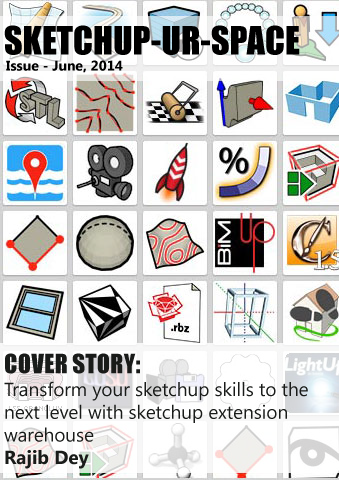Sketchup Resources
- SKP for iphone/ipad
- SKP for terrain modeling
- Pool Water In Vray Sketchup
- Rendering Optimization In Vray Sketchup
- Background Modification In sketchup
- Grass Making with sketchup fur plugin
- Landscape designing in
Sketchup - Apply styles with sketchup
- Bedroom Making with sketchup
- Review of Rendering Software
- Enhancing rendering for 3d modeling
- The combination of sketchup &
BIM - Exterior Night Scene rendering with vray
Author :
BLOG

We, the die hard fans of SketchUp find its great compatibility with Google earth. With the great features, both of the wonderful software from the house of Google helps a lot not only the computer geek but also to the general people. The updated versions of these two software enable us to get more updated and sophisticated information. SketchUp 8 launched with various new features with geo modeling as well as Google Earth 6 has many features which finds its compatibility with it. First of all, we have to find out the in built features of SketchUp 8 which cooperates the functionality of Google Earth.
SketchUp 8: The best part of Google SketchUp 8 is that it can pull in to a huge amount of geo data from Google Earth. In this new version, the UI for geo locating models had been rewritten for pulling a patch on the terrain data along with color aerial photos via the Google Maps API. For that reason, you don’t have to be open Google Earth while working in SketchUp to save system resources. The user of SketchUp can perform geospatial searches from the 3D Warehouse to show nearby 3D models of other users. Building Maker integration is another nice advantage for the SketchUp and Google Earth users.
Google Earth 6: This digital atlas helps you to find out any places more easily now. With the truly integrated Street View experience, you can have a street level view from the Google Earth. You can take a virtual walk around in the street and experience the daily life. You can also move into the roads seamlessly from one location to another using the scroll wheel of your mouse. Google makes this virtual world an environment friendly place by adding 3D trees on it. This 3D step makes it a real time experience on the virtual glob as it represents the integral part of our environment. Another important feature is that to you can measure on Google Earth pro 6 using the Advance Measurement Tool.
The Compatibility of Google Earth with SketchUp: We know how Google Earth is integrated with SketchUp. You can add your SketchUp model on the Google Earth to get a real time experience. After uploading the SketchUp model on Google Earth it will be a nice experience for everyone to get a realistic virtual landscape with 3D trees. It is also a nice experience to have a virtual walk through around the model. In a continued effort to mirror the real world, allowing you to lift measurements off the ground and extend them in to the 3D realm seemed a natural next step. So with the Measurement Tool you can measure the building and distance between buildings which is very fruitful to the SketchUp users. The geo modeling feature of SketchUp 8 also helps you to get a wonderful experience.
For any queries please mail at: debarati@sketchup4architect.com