Sketchup Resources
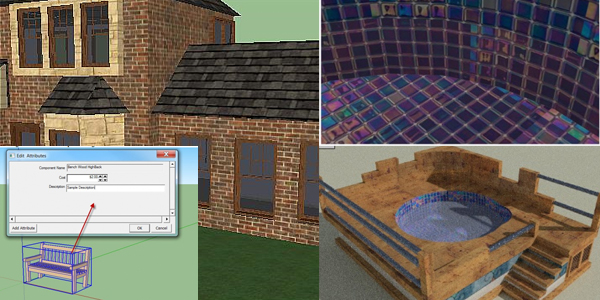
RpImageFilters is a simple, free add-on which lets the SketchUp user apply some basic filters - such as brightness, contrast or sharpening - to SketchUp images. Most of these filters are available in imaging software - but it is much easier to do it directly from SketchUp. Also, the sequence of filters - for instance applying both contrast and sharpening to the same image - can be automatically reapplied after changing the SketchUp view or model - making it easy to get the effect you want.
 |
SpaceDesign is a new plugin we create for creating reports from SketchUp models. SpaceDesign lets you count components and groups, and report on attributes - calculating totals, and creating custom reports.
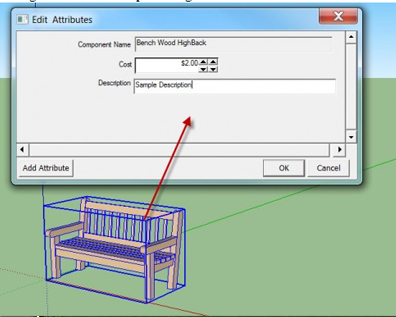 |
SpaceDesign is very easy to use for a simple report of component names or descriptions, and counts. You can define your own attributes, or use Dynamic Component attributes.
It is easily modified to do complex calculations and reports. After we attended the SketchUp Base Camp in September, we rushed right home to use the new Volume Calculations in SketchUp 8 to do reports and calculations based on volumes. By combining counts with linear lengths, areas, and volumes many users are able to do cost estimating or Bills-of-Materials directly from their SketchUp models.
Visit our web site at www.renderplus.com and check out all of the products.
We added a new feature to IRender nXt to create PDF file containing a rendered image of a SketchUp model, and an interactive version of the model itself. A SketchUp user can send a PDF document to a client with a very nice rendered image, and then the client can click a button and use the mouse to orbit and navigate in the model itself.
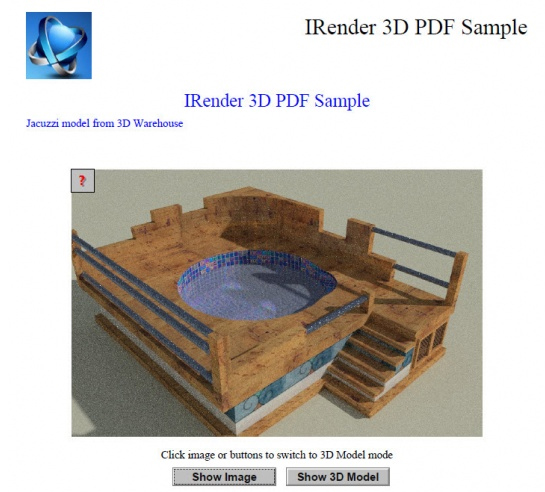 |
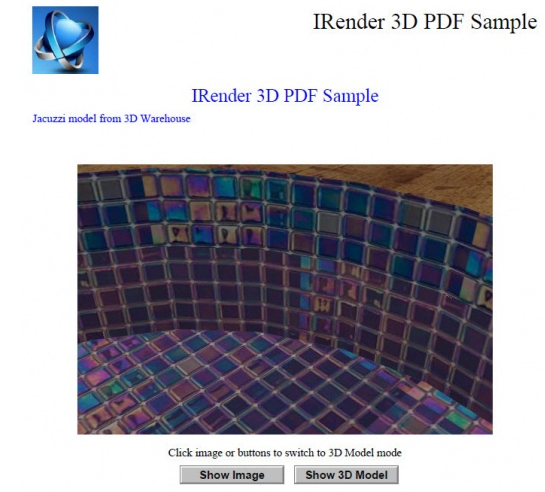 |