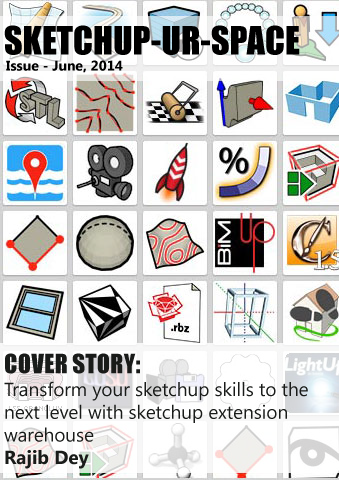|
Welcome to the community of SketchUp Ur Space. Please introduce yourself to our readers.
I'm not a designer or an architect. I don't have any formal training in CAD or 3D modeling. I'm just a regular guy who came across Sketchup one day and fell in love with it. I've been using it since 2007, and I enjoy helping other ordinary people learn how to use Sketchup by writing tutorials and videos on my website, MasterSketchup.com
How did you first come across SketchUp?
I stumbled across Sketchup by accident. I remember how I felt when I downloaded Sketchup for the first time. I immediately started drawing and using the push pull tool, creating a simple box or something like that. I just thought it was so cool that the program was free, and that it was so easy to figure out and start modeling.
You don’t have any background in design or architect but you have great expertise in 3D modeling with SketchUp. How do you manage it?
I've learned a basic understanding of design and engineering as a carpenter, working on houses. I've always been interested in mechanics, how things are built and how they work. When I look at something, I like visualizing how all the individual parts and pieces come together to make up the whole. I think that interest has helped me visualize things as I model, but Sketchup exponentially enhances visualization by encouraging creativity. Its simple interface and tools don't hinder your creative process.
Please share your experience on how SketchUp can be utilized for 3D modeling projects?
The thing that really excites me about Sketchup is how open ended it is. I love learning about different ways people are using Sketchup to solve problems. It is not just an architecture tool. It is used by artists, inventors, game developers, hobbyists, and more. And with Trimble's continuing support of third-party developers, Sketchup can be used as a platform for all sorts of custom applications. At its core, Sketchup is a creative medium that allows people to express themselves freely.
You run an exclusive blog with SketchUp tutorials and SketchUp news at Master SketchUp. Tell us something about that
I started MasterSketchup.com in March 2012. I have always been interested in web design, but the websites I had built were always for local businesses that never really got a lot of traffic. I've always wanted to create something really big online, a place that people go to for help about something.
I remember learning Sketchup and having to search online for answers and it was frustrating. You could always find out how to use a specific tool in Sketchup, but there weren't many "real-world" tutorials on how to apply those tools to create something specific. So I thought I would fill that need and help people learn how to use Sketchup.
I started MasterSketchup.com so I could combine my knowledge of web design and Sketchup to help other people. It's been very rewarding. I love getting emails and comments from people saying how much the appreciate my work. It's incredible to know I'm reaching people from all over the world through my website and my videos.
You have completed so many projects for 3D modeling with SketchUp and among them which is the most memorable project?
When I first got hired as a project engineer at a commercial cabinetry company, I immediately identified how valuable Sketchup would be for that company. So I spent a few few days trying to convince my boss that we needed to purchase Sketchup Pro, so we could get Layout and export to other file formats.
He finally agreed, but he also gave me the challenge of producing shop drawings for a job we were working on. I had never used Layout before, but I couldn't turn him down because I had just convinced him to buy it! So I spent about 4 days working on this project, I worked overtime to get it done. I had to create a library of custom components to drop on the floor plan all while learning how to use Layout. I ended up getting the job done and proved Sketchup Pro and Layout to be up to the task.
What advancements should be upgraded in SketchUp for 3D modeling in near future?
I have always respected Sketchup's simple tools and workspace. That's what makes Sketchup accessible to so many people. There are plenty of advanced programs out there that offer plenty of features, but they are not as easy to use as Sketchup. I would like to see some further development of Layout, as I see a lot of potential in using Sketchup more often in construction documents. We are also looking forward to a 64bit version of Sketchup, which Trimble announced at Basecamp 2012 that they are currently working on.
Please provide the brief details of your upcoming projects in which you are likely to apply SketchUp?
I am currently working on a few Sketchup projects. I am launching the MasterSketchup Podcast, where I'll be talking about Sketchup news, and interviewing Sketchup modelers to discuss techniques and tips. I'm also writing a mini-publication for sketchucation.com. I have a few other projects in the works but I'm trying to focus on one thing at a time. As always, I update the site with a new tutorial on a weekly basis.
As a 3D modeler, how did you find the progression of SketchUp from past to present?
I've been using Sketchup since 2007, so there haven't been many major updates that really changed the feel of Sketchup. The core functions of Sketchup have always just felt right to me. The things we all take for granted in Sketchup, like the way the program orbits and zooms, Sketchup just nailed it. It just feels natural.
How SketchUp can be evaluated as the most promising tool for 3D designing?
There are many things about Sketchup that make it a promising 3D design tool. Most of all, it is the easiest 3D modeling tool to learn how to use. Because of this, Sketchup introduces people to 3D modeling who may not have otherwise tried it out.
What are your hobbies?
I like to do all sorts of things. When I'm not doing tutorials for my website, I like to go hiking with my wife to enjoy the New England scenery and nature. I also go surfing at the beach since we live near the coast. I play the guitar as well, and I also admit I'm a sucker for a good video game too. I do all sorts of things, I enjoy a good challenge.
Do you want to provide any suggestion for budding 3D modelers?
If you're just starting out with 3D modeling, try to become inspired. Look at other models people have created. If you're passionate about something, it becomes that much easier to learn. Try doing a few tutorials, but then try to create something unique and exciting on your own. You'll make mistakes and hit dead ends, but you'll have the drive to figure out how to get around it if you're truly passionate about it. I think too many people give up on 3D modeling too quickly because they hit a few road blocks and give up. Once you learn the basic principles of Sketchup, the rest is easy.
What recommendations do you want to give for the team of SketchUp Ur Space?
While I was at the Sketchup 3D Basecamp 2012, I took a Ruby 101 class. Ruby is the programming language that allows you to make plugins for Sketchup. It's not as intimidating as I thought it would be. I would really recommend trying it out and trying to make your own plugin for Sketchup. It can be very rewarding, and can help you do repetitive tasks in Sketchup, saving you time in the long run.
|