"Quickly Align Objects in SketchUp with Curic Align”
Subhra Bera: Editor

SketchUp Extension is coming up with new plugin every time to grow up the limit of modeling and use of extensions in the model; Curic Align extension is the newest addition.
Justin Geis: Justin Geis is the founder of The SketchUp Essentials and started using SketchUp while he was working as a general contractor in 2008 and after using it he found that SketchUp is extremely powerful that he just started to use it in his personal works also. Then he started The SketchUp Essentials as a place where he could share his ideas of using SketchUp easily through some tutorials and tips to help other users controlling the power of 3D Modeling in everyday lives.
About Extension Warehouse: It is an online resource with various plug-ins developed made especially for SketchUp and these extensions help to add some special tools and features to SketchUp. These extensions can be found for any particular application like drawing or 3D printing and some industry specified tools for architecture, interior design, construction and many more. So basically in this Extension Warehouse people can do the following things:
This article is about the new SketchUp Plugin, Curic Align available in the extension warehouse and this plugin is consistent with SketchUp 2016, SketchUp 2017 and SketchUp 2018. This plugin is very useful for Architecture, Construction, Engineering, Interior Design, Landscape Architecture, Urban Planning, Woodworking etc. and many more. This plugin is used to align one or more following elements:
This tool is designed to help the users to align various objects within SketchUp and this tool is very useful while trying to take multiple objects that are already exists in the model and arrange them well. To use the plugin, users at first need to select a series of objects and activate Curic align after that it will automatically add a bounding box around the objects which can be clicked on to align objects to various lines, axes etc. Users can also align their objects along any of the axes or edges of the bounding box made by the Curic preview view. Besides that, users may also align to a plane and for this they have to tap the tab key at first, after clicking on the tab key Curic align will try to move the objects to make them in line with the plane and also align the objects along lines.
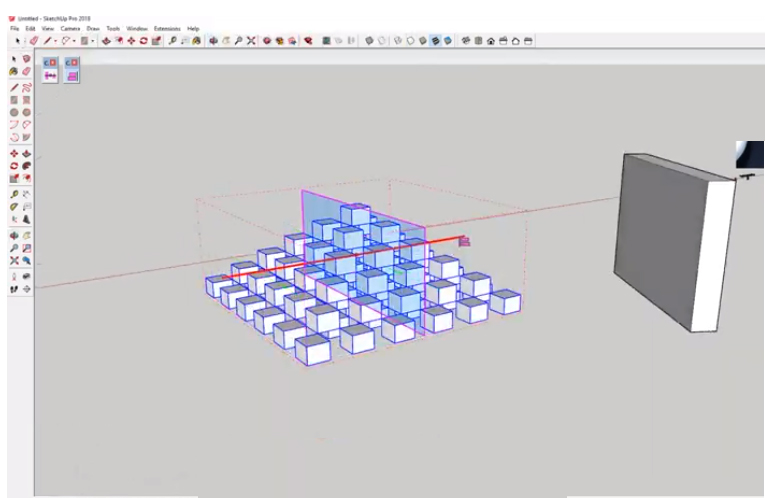
Source:www.thesketchupessentials.com