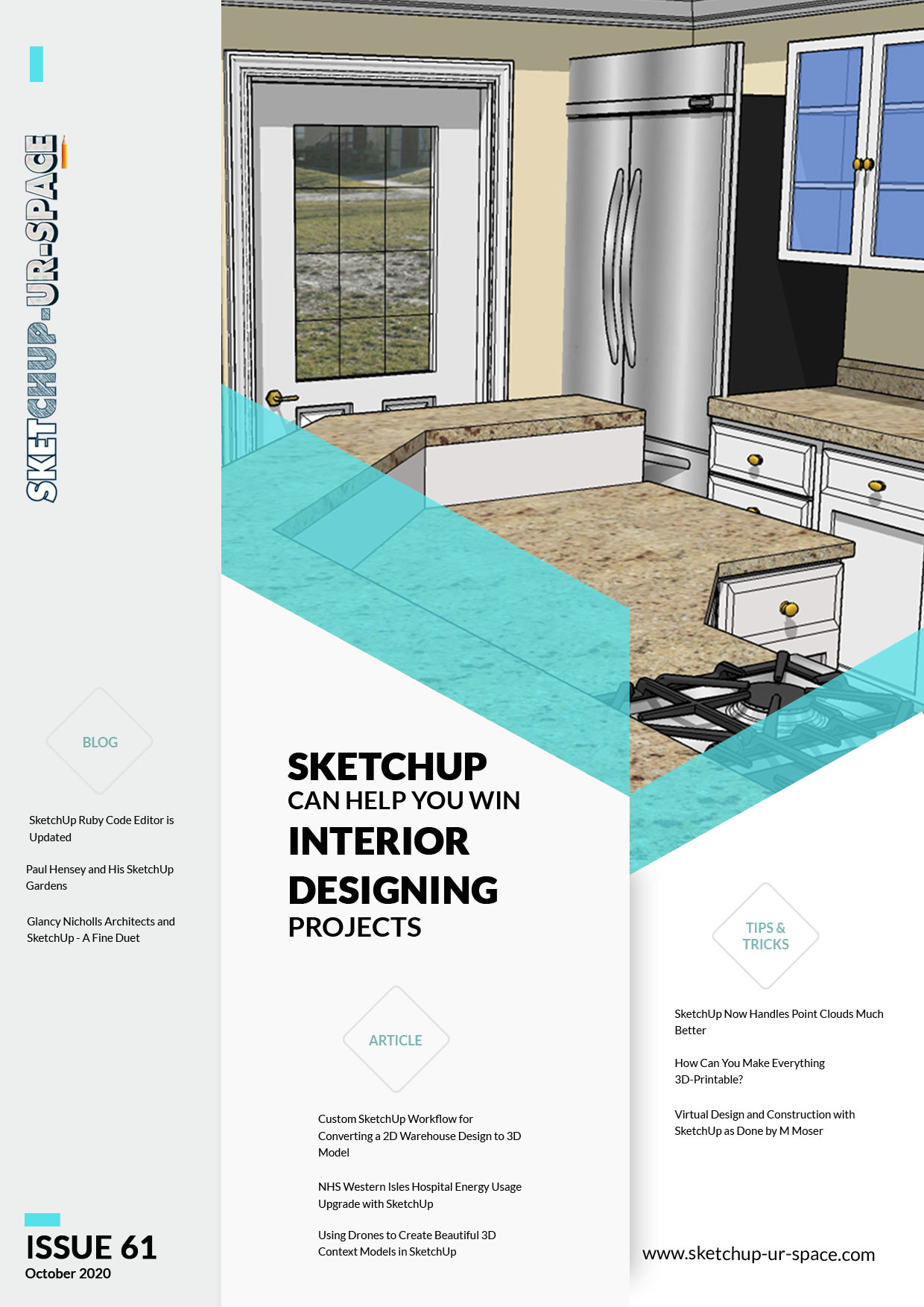Paul Hensey and His SketchUp Gardens

One of best modern landscape and garden designer’s southern England has ever seen is Paul Hensey. Based in Sussex, Hensey has left his masterwork footprints all over the world. With quite a few RHS show gold medals under his belt, Hensey wields his magic in landscape sculpting and garden design using SketchUp. Today, we will get to know how Paul Hensey does it.
Not only a designer and landscape architect, Hensey also is well-known author on the subject, writing books and contributes to many journals and magazines. He is often sought for his mastery of SketchUp and organic design. Paul let us know how and why he chose to combine SketchUp and Landscaping, thus defining his professional life.
How it all began
Even when he was very young, the kid Paul Hensey often liked to take things apart to see how they worked. As expected, this created a lot of unnecessary expenses his parents were not happy about, but young Paul gradually got to understand that behind every artificial thing there is someone’s design, someone’s ingenuity. The moment he got that clear, he fixed his mind on becoming one of those people who designed stuff.
Hensey started off as an Industrial designer, but gradually shifted towards garden and landscape design in the 90’s. Thus began his presently-ongoing, immensely successful, and very rewarding to the soul, career.
Hensey’s reason behind switching to landscaping has more to do with design fruitfulness rate than anything else. In construction or industrial designs, you may have to make a hundred designs to see only one of them get built. In landscaping and gardening, almost everything you design will materialize. Some might take a few years to grow!
Also, there is the matter of personal connection. In most commercial designs, you don’t get to meet the guy who wants it built – they just wok through a lot of middlemen, often never seeing the designer in person. But in case of landscaping it is completely opposite – the vision has to transferred to the designer manually and for that mano-a-mano talks are a necessity. This way, a landscape architect always gets to meet the people who ordered it, gets to know their personal views. It is almost always a quite enriching experience.
Picking SketchUp over others
As he began his career in the industrial sector and then shifted to landscaping, there are few CAD software that Hensey did not work with. He saw how different they were from each other, and what each other’s strengths and weaknesses were. However, he gradually got to understand that to be a truly successful designer you have to pick ONE software and stick to it.
The reason for this pretty simple. If you target being a jack of all apps, you will never be master of one and will keep compromising all your life. Not to mention the time you will waste switching between stuff.
Thinking thus, Hensey went and chose SketchUp – even while it was in its infancy, before even Google acquired it. But why?
Back in those days, SketchUp was not as versatile and agile it is nowadays. We are talking about pre-2005 era when the world was still green. There were not many extensions available those days, neither much knowledge on the web about SketchUp. It was still a free tool for starting 3D modeling.
However, as young Hensey has a keen sight to see how things work instinctively, he understood the huge potential of SketchUp even back in those days. He could not do much of his industrial design stuff on the old SketchUp, but he saw and understood it’s great potential – with a bit of tinkering – to do landscape design. So, he remained faithful with SketchUp, and he has been rewarded enormously and regularly, with each update and release of new, powerful extensions.
Granted, there are more powerful albeit hugely expensive software available in the market today. However, Hensey will not budge from SketchUp, since he also teaches designing to the young generation. Most of them haven’t ever done any kind of CAD before. And in this matter, SketchUp is hugely helpful, with its mellow learning curve and easy, clean interface that doesn’t scare a rookie.
SketchUp plugins Hensey recommends
- JHS Powerbar – collection of essential tools. Especially useful is the Pipe Generator to design the waterworks, which are basically the lifeline of any large automated garden.
- Fredo6 Plugin set – another collection of tools extremely important for organic modeling.
- DzConvert to construction linedz – simple but great tool for aligning organic shapes and assembly drawings.
Apart from extensions, Hensey encourages everyone to take advantage of the LayOut features, especially the one which updates elevations automatically.

- Sketchup Tips & Tricks
-
 SketchUp Now Handles..
SketchUp Now Handles.. -
 How Can You Make..
How Can You Make.. -
 Virtual Design..
Virtual Design.. -
 Adding SketchUp Models..
Adding SketchUp Models.. -
 August Update Rolls..
August Update Rolls.. -
 ArielVision vs IRender nXt..
ArielVision vs IRender nXt.. -
 How to Supercharge..
How to Supercharge.. -
 Top 10 SketchUp Plugins..
Top 10 SketchUp Plugins.. -
 RpTreeMaker plug-in..
RpTreeMaker plug-in.. -
 FredoTools Sketchup Plugin
FredoTools Sketchup Plugin -
 MIO PlasticForms - 3D..
MIO PlasticForms - 3D.. -
 Revisiting SketchUp Pro..
Revisiting SketchUp Pro..