
SketchUp users should create the walkthroughs in SketchUp models as it will help to move the model continuously even with turns and corners by giving it smooth steps.
About SketchUp: SketchUp or Google SketchUp is mainly a 3D modeling computer program that is used for a broad range of drawing applications used by architects, interior designer, landscape architects, civil and mechanical engineers, film and video game designers also. SketchUp can be getting as a freeware version named SketchUp Make and a paid version with many more extra benefits called SketchUp Pro. SketchUp is software from Trimble Company and there is an online library of free model congregations and 3D Warehouse to which users can add other models; besides that, the program has drawing layout functionality with variable ‘styles’, supports third-party ‘plug-in’ programs hosted on the Extension Warehouse to supply other abilities and enables placement of its models in Google Earth.
As SketchUp users are most of architects, designers, builders, makers and engineers etc. who works hard to give a nice shape to our physical world, they need great tools to do the work. SketchUp is in mission to bring their best to produce some great tools for drawing as drawing is the key thing of the SketchUp users. They draw to search ideas, to identify the things and to show other people their work that they do with love and love to build; SketchUp understands it truly and trying to improve their software day by day.
Aidan Chopra was a beloved member of the SketchUp team for 10 years; he is the creator of SketchUp Blog where SketchUp members and professionals share their new designs and tells some tips and tricks to design various designs that help users a lot. This Blog has attracted huge number of people and helps them to know more about SketchUp tools and extensions, moreover that users can now easily use SketchUp in their everyday life. Aidan also taught countless classes on SketchUp, he authored the SketchUp for Dummies Book.
Walkthrough is a really great method to use scenes as here users have to pretend as walking or flying through their SketchUp model; just need to set up the scenes continually and here they can add a seamless tour without messing around with the navigation tools. This setup is very easy to use while walking and talking at the same time, so here are some tips about simulating a person walking or flying through the model wit scenes:
- Adjusting the field of view:
- Scenes should not be too far apart:
- Adding scenes at equal distance intervals:
- Always set the animation settings in the Model info Dialog box:
- Slide around corners:
Users can adjust their field of view for interior animations and it follows some steps- at first the camera has to see in a wider “see” area by setting the field of view to 60 degrees. If they want to adjust the exterior view, they just need to try a field of view that is between 30 and 45 degrees.
Adding scenes in the SketchUp model gives the model more lively attractions and it will also make the model more attractive.
It is good to add scenes in an equal distance as SketchUp only allows users to control the scene transition timing for all the scenes in one time.
The users can set the scenes delay to 0 seconds that will help to continue the animation at every scene and it will gives the audiences time to look around and notice every scene in detail.
While setting up a walk animation, users can have an easy and certain way to turn corners without making it to technical. Generally the trick is to add a scene just short of where the users want to turn like a few feet ahead of the doorway. The reason is to angle the view into the turn slightly and then set the next scene just past the turn, close to the inside and facing the new view; this whole technique makes the model like turning corners naturally.
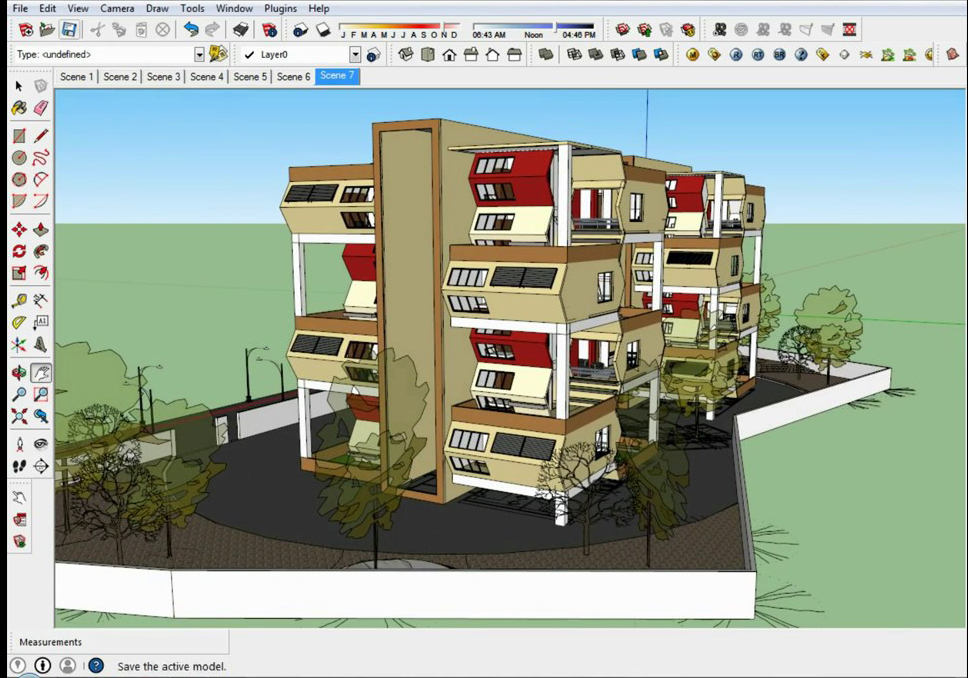
Source:www.dummies.com/programming
- Cover Story
-
 SketchUp Can Help You Win Interior..
SketchUp Can Help You Win Interior.. -
 Best Laptops for SketchUp
Best Laptops for SketchUp -
 How to Resize Textures and Materials..
How to Resize Textures and Materials.. -
 Discovering SketchUp 2020
Discovering SketchUp 2020 -
 Line Rendering with SketchUp and VRay
Line Rendering with SketchUp and VRay -
 Pushing The Boundary with architectural
Pushing The Boundary with architectural -
 Trimble Visiting Professionals Program
Trimble Visiting Professionals Program -
 Diagonal Tile Planning in SketchUp
Diagonal Tile Planning in SketchUp -
 Highlights of some amazing 3D Printed
Highlights of some amazing 3D Printed -
 Review of a new SketchUp Guide
Review of a new SketchUp Guide
- Sketchup Resources
-
 SKP for iphone/ipad
SKP for iphone/ipad -
 SKP for terrain modeling
SKP for terrain modeling -
 Pool Water In Vray Sketchup
Pool Water In Vray Sketchup -
 Rendering Optimization In Vray Sketchup
Rendering Optimization In Vray Sketchup -
 Background Modification In sketchup
Background Modification In sketchup -
 Grass Making with sketchup fur plugin
Grass Making with sketchup fur plugin -
 Landscape designing in Sketchup
Landscape designing in Sketchup -
 Apply styles with sketchup
Apply styles with sketchup -
 Bedroom Making with sketchup
Bedroom Making with sketchup -
 Review of Rendering Software
Review of Rendering Software -
 Enhancing rendering for 3d modeling
Enhancing rendering for 3d modeling -
 The combination of sketchup
The combination of sketchup -
 Exterior Night Scene rendering with vray
Exterior Night Scene rendering with vray





