
This is guidance for everyone who has just begun to explore to vast world of plugins and new to SketchUp. You all can find every possible method for installing plugins in SketchUP. It is trouble free and easy. It is also familiar for the BEGGINER users who use various apps and dig about their computer innards.
There are some of our much known communities driven, like Plugin Index, Didier Bur’s Ruby Depot or Smustard; you can choose one from them. But installing these for the first time it can be little tricky for new users and sometimes it can be frustrating when the things are not clear from the outset.
1. Installing RBZ files in SketchUp: After the release of SketchUp 8 M2 the clever folks at SketchUp introduce a new file format (.rbz) which made installing plugins a one click operation so that you can install plugins from within SketchUp itself.
Click the Window menu and select Preferences to display a dialog box. Then select Extensionsfrom the sidebar lists to active and inactive plugins currently installed. Then click Install Extension to navigate to the .rbz downloaded file. A warning dialog will ask to confirm to install this plugin and make changes your file system. Click Yes and the installation will be successful.
2. Installing RB files in SketchUp:The.rbformat is a simple text file written in the ruby language that is saved as a ruby file. These can come in varying complexity. Some are in simple single file that will add a menu item. While others contain folders with multiple files in zipped format that may add toolbar and all sort of goodies. Whether it is about PC or Mac users first they have to select the location of SketchUp Plugins folder.
Mac users need to know that it is a common misconception that the plugins folder is located with the SketchUp package.
With our plugins folder installing any plugin is a simple drag and drop procedure from your default browser download folder location to the SketchUp Plugins folder. If SketchUp is already running just restart it to appear of plugin.
Please follow the link for further details: sketchucation.com
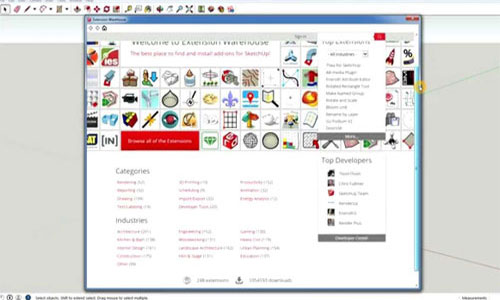
Image Courtesy: youtube.com
- Cover Story
-
 SketchUp Can Help You Win Interior..
SketchUp Can Help You Win Interior.. -
 Best Laptops for SketchUp
Best Laptops for SketchUp -
 How to Resize Textures and Materials..
How to Resize Textures and Materials.. -
 Discovering SketchUp 2020
Discovering SketchUp 2020 -
 Line Rendering with SketchUp and VRay
Line Rendering with SketchUp and VRay -
 Pushing The Boundary with architectural
Pushing The Boundary with architectural -
 Trimble Visiting Professionals Program
Trimble Visiting Professionals Program -
 Diagonal Tile Planning in SketchUp
Diagonal Tile Planning in SketchUp -
 Highlights of some amazing 3D Printed
Highlights of some amazing 3D Printed -
 Review of a new SketchUp Guide
Review of a new SketchUp Guide
- Sketchup Resources
-
 SKP for iphone/ipad
SKP for iphone/ipad -
 SKP for terrain modeling
SKP for terrain modeling -
 Pool Water In Vray Sketchup
Pool Water In Vray Sketchup -
 Rendering Optimization In Vray Sketchup
Rendering Optimization In Vray Sketchup -
 Background Modification In sketchup
Background Modification In sketchup -
 Grass Making with sketchup fur plugin
Grass Making with sketchup fur plugin -
 Landscape designing in Sketchup
Landscape designing in Sketchup -
 Apply styles with sketchup
Apply styles with sketchup -
 Bedroom Making with sketchup
Bedroom Making with sketchup -
 Review of Rendering Software
Review of Rendering Software -
 Enhancing rendering for 3d modeling
Enhancing rendering for 3d modeling -
 The combination of sketchup
The combination of sketchup -
 Exterior Night Scene rendering with vray
Exterior Night Scene rendering with vray





